Mastering Server Maintenance and Management for System Administration
ในโลกดิจิทัลที่เปลี่ยนแปลงอย่างรวดเร็วในปัจจุบัน การดูแลรักษาโครงสร้างพื้นฐานเซิร์ฟเวอร์ให้มีความน่าเชื่อถือและมีประสิทธิภาพถือเป็นสิ่งสำคัญต่อความสำเร็จขององค์กร หลักสูตรนี้ได้รับการออกแบบมาเพื่อมอบทักษะขั้นสูงและประสบการณ์จริงให้กับผู้ดูแลระบบ ในการบำรุงรักษา การรักษาความปลอดภัย และการเพิ่มประสิทธิภาพเซิร์ฟเวอร์จากผู้ผลิตชั้นนำอย่าง Dell, HP และ IBM ท่านจะได้เรียนรู้รายละเอียดเกี่ยวกับฮาร์ดแวร์เซิร์ฟเวอร์ การอัปเกรดเฟิร์มแวร์ การจัดการ Server ระยะไกล และเทคนิคการแก้ไขปัญหาขั้นสูงเพื่อให้ระบบทำงานได้อย่างราบรื่น
หลักสูตรนี้ไม่ได้เน้นเพียงพื้นฐาน แต่จะลงลึกในด้านการเพิ่มความปลอดภัยของเซิร์ฟเวอร์ การติดตามตรวจสอบ Log และการจัดการฟื้นฟูระบบในกรณีเกิดปัญหา สำหรับ Windows Server 2016, 2019 และ 2022 ผู้เข้าร่วมจะได้เรียนรู้จากสถานการณ์จริงในการแก้ไขปัญหาเซิร์ฟเวอร์ที่ซับซ้อน และการประยุกต์ใช้งานการตั้งค่าที่รองรับ Fail-over ของระบบเพื่อช่วยลดเวลาหยุดชะงักของระบบให้เหลือน้อยที่สุด ตั้งแต่การวางแผนการเก็บข้อมูล RAID ไปจนถึงการตรวจสอบประสิทธิภาพของเซิร์ฟเวอร์ด้วย Prometheus, Grafana และเครื่องมือระดับองค์กรอื่น ๆ หลักสูตรนี้จะช่วยให้ท่านมีทักษะที่มั่นใจในการบริหารจัดการสภาพแวดล้อมเซิร์ฟเวอร์ในยุคปัจจุบัน
ไม่ว่าจะเป็นการกำหนดค่า Cluster ที่รองรับ Fail-Over การเพิ่มประสิทธิภาพการกระจายโหลดของเซิร์ฟเวอร์ หรือการจัดการเหตุการณ์ที่เกิดขึ้นกับเซิร์ฟเวอร์ด้วยโครงสร้างการตอบสนองที่ชัดเจน หลักสูตรนี้เตรียมความพร้อมให้ท่านเผชิญกับความท้าทายขององค์กรขนาดกลางถึงขนาดใหญ่ ท่านจะได้เรียนรู้ทักษะในด้านการบำรุงรักษาเชิงรุก การจัดการ Patch และการปฏิบัติตามนโยบายด้านความปลอดภัย เพื่อช่วยปกป้องโครงสร้างพื้นฐานทางธุรกิจที่สำคัญ
เมื่อจบหลักสูตรนี้ ท่านจะสามารถควบคุมเทคนิคการบำรุงรักษาและบริหารจัดการเซิร์ฟเวอร์ที่ยกระดับความยืดหยุ่นของระบบ IT ในองค์กรของท่าน และช่วยเพิ่มศักยภาพให้ท่านในฐานะผู้ดูแลระบบ ด้วยการผสมผสานระหว่างทฤษฎี การปฏิบัติจริง และสถานการณ์จำลองการแก้ไขปัญหาขั้นสูง ท่านจะออกจากหลักสูตรนี้พร้อมความสามารถในการจัดการกับความท้าทายเกี่ยวกับเซิร์ฟเวอร์ได้อย่างมั่นใจเต็มเปี่ยม!!!
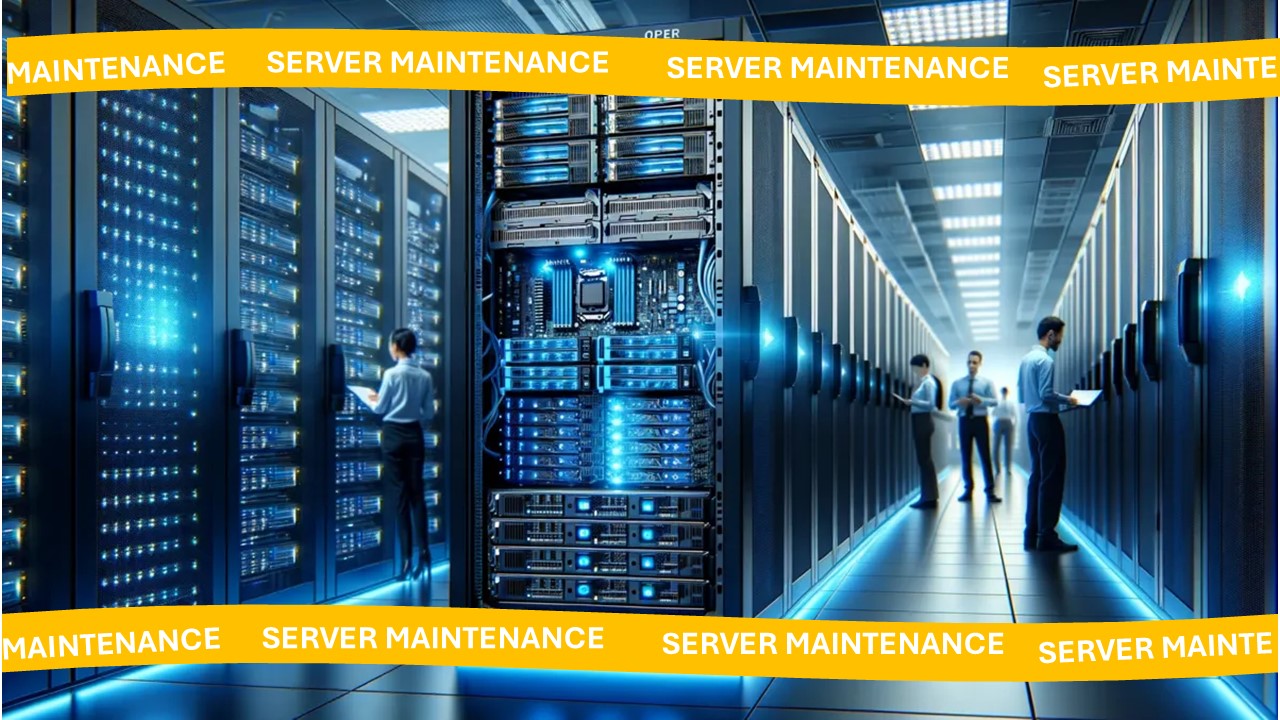
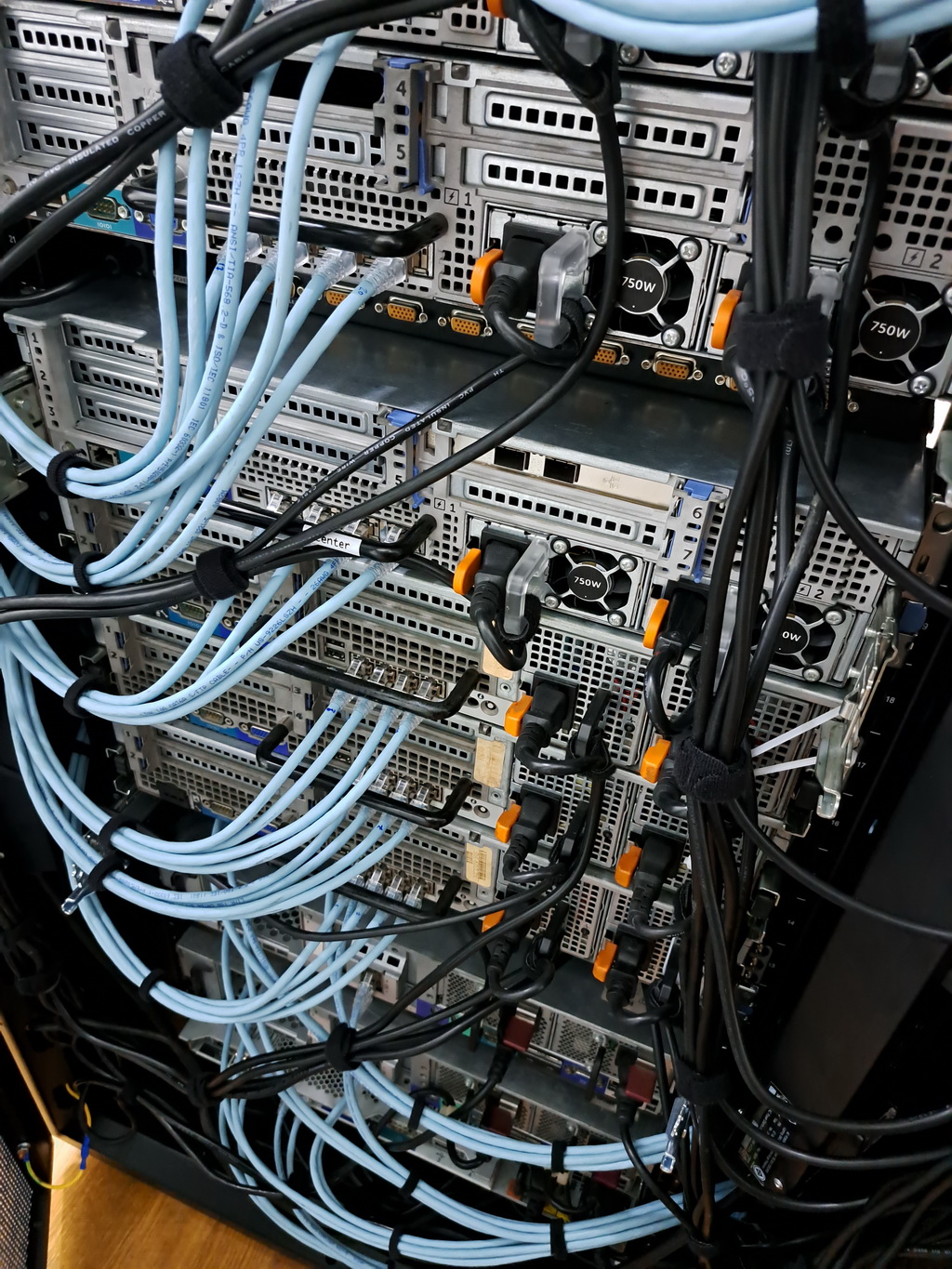 |
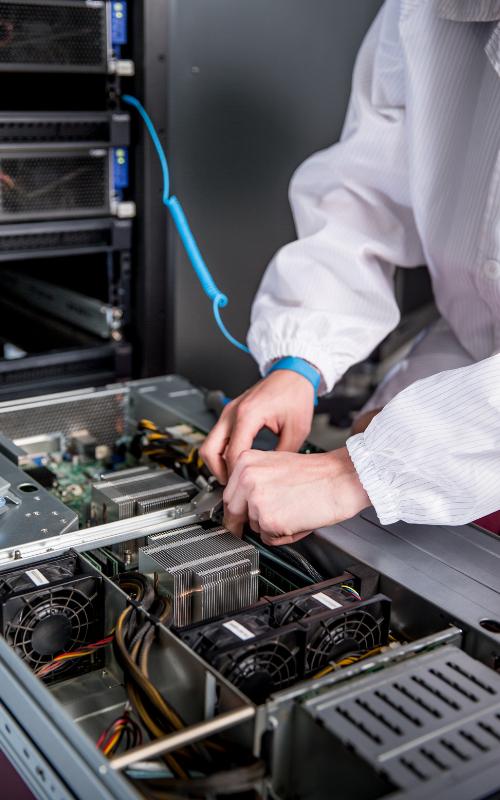 |
ระยะเวลาการอบรม : 3 วัน
ผู้ที่เหมาะเข้ารับการอบรม
ผู้ดูแลระบบ Server ใน Data Center หรือห้อง Server/Network
ผู้ที่ต้องดูแลรักษา และให้บริการ Support Server
สำหรับท่านที่มีอาชีพ MA
Network Administrator
System Administrator
รายละเอียดหลักสูตร
Server Hardware
Server Form Factor
Rack Mount /Tower and Blade Server
Installing and Configuring Server Components
CPU/RAM Expansion Slots
Intel XEON version Compatibility
NICs /Hard Drive
RAID Controller
BIOS/UEFI
Upgrading Firmware
Hot-Swappable Components
Hands-on Lab: Using and Configuring Remote Management on Dell Server iDrac
Hands-on Lab: Using and Configuring Remote Management on HP Server iLO
Hands-on Lab: Troubleshooting HP Server with HP Insight Diagnostics
Hands-on Lab: Troubleshooting Dell Server with Dell OpenManage Troubleshooting Tools
Maintaining Power and Cooling Requirement
Power and Cooling Requirement Calculation
Server Maintenance
Designing Server Maintenance Template
Standard Server Maintenance Checklist
Proper Server Maintenance Techniques
Change management
Patch Management
Outages and Service-Level Agreement
Performance Monitoring
Hardware Maintenance
Fault Tolerance and High Availability Techniques
Server Health report
Asset Management and Documentation
Asset Management
Secure Storage of Sensitive Documentation
Server Storage Technologies
Storage Technologies
Magnetic Hard Disks
Solid-State Drives
Hybrid Drives
Storage Tiers
Disk Interfaces
Optical Drives
Cloud Storage
Direct-Attached Storage
Network-Attached Storage
Storage Area Networks
Calculating Appropriate Storage Capacity and Planning
Capacity Planning Calculation
RAID Levels and Performance Considerations
Securing the Windows Server 2016/2019/2022
Understanding Windows Server Attack Surface
Common vulnerabilities in Windows Servers.
Threat landscape for enterprise environments.
Core Security Principles
Least privilege, defense in depth, and risk mitigation.
Understanding the Security Configuration Baseline.
Hardening the Operating System
Removing unnecessary services and features.
Configuring secure boot and firmware protection.
Disabling legacy protocols (SMBv1, NTLM, etc.).
Hands-On Lab : Hardening a Windows Server installation.
Hands-on Lab : Disabling unused services and configuring secure settings.
Advanced Security Implementation
Securing Authentication and Access Control
Configuring Active Directory security:
Group Policy Object (GPO) hardening.
Securing administrator accounts (renaming, tiered access).
Implementing Just Enough Administration (JEA) and Just-in-Time (JIT) access.
Multi-Factor Authentication (MFA) integration.
Windows Firewall with Advanced Security
Creating inbound/outbound rules.
Securing critical ports and services.
Hands-On Lab: Configuring Windows Firewall for an enterprise scenario.
Implementing Windows Defender Features
Windows Defender Exploit Guard:
Attack Surface Reduction (ASR) rules.
Controlled Folder Access.
Windows Defender Credential Guard and Application Guard.
Hands-On Lab: Configuring Windows Defender Exploit Guard policies.
Data Protection Techniques
Implementing BitLocker Drive Encryption.
Configuring File Server Resource Manager (FSRM) for data classification.
Hands-On Lab: Encrypting sensitive data using BitLocker.
Monitoring, Auditing, and Incident Response
Advanced Audit Policy Configuration
Enabling audit logs for critical activities.
Monitoring changes to files, services, and registry.
Hands-On Lab: Configuring audit policies and reviewing logs in Event Viewer.
Security Monitoring Tools
Configuring Windows Server Monitoring Tools:
Security Compliance Toolkit (SCT).
Windows Admin Center for security monitoring.
Hands-On Lab: Using SCT to review compliance reports.
Incident Detection and Response
Configuring Windows Defender ATP/EDR for advanced threat detection.
Responding to security events with PowerShell scripts.
Hands-On Lab: Simulating a ransomware attack and executing response steps.
Fundamentals of Windows Server Logs
Introduction to Windows Event Viewer
Overview of Event Viewer and its role in server management.
Types of logs: System, Security, Application, Setup, and Forwarded Events.
Navigation and filtering in Event Viewer.
Understanding Log Categories and Severity Levels
Event levels: Information, Warning, Error, Critical, and Audit logs.
Key fields in log entries: Event ID, Source, Level, and Timestamp.
Critical System Logs
System logs: Monitoring hardware, drivers, and operating system events.
Application logs: Tracking issues with installed software.
Security logs: Auditing user access and authentication attempts.
Hands-on Lab : Analyzing System and Application Logs
Identify and troubleshoot startup errors, service failures, and application crashes.
Hands-on Lab : Security Log Analysis
Track failed logins, unauthorized access attempts, and policy violations.
Proactive Monitoring and Alerts
Setting up custom views and filters for critical logs.
Configuring log forwarding for centralized monitoring.
Automating alerts with Task Scheduler based on specific events.
Patch Management and Software Updates
Importance of timely patching and updates
Configuring Windows Server Update Services (WSUS)
Automating and managing patch deployment
Practical Lab: Setting up and managing WSUS
Server Incident Response and Disaster Recovery
Disaster Recovery Principles
Site Types
Replication Method
Server Incident Response Template Design
Server Incident Response Design Sample
Hand-on Server Monitoring with Advanced Software Tools
Monitoring CPU /Memory performance
Monitoring Disk /NICs Performance
Monitoring Server Services Status
Monitoring Server Health
Using Prometheus and Grafana
Configuring Server Monitoring Threshold
Creating Server Health Report
Hand-on Lab: Server Log Monitor
Using Windows Event Log Explorer
Using Log Parser
Using Netwrix Event Log Manager
Remote Managing a Server
The WinRM Services
Enable-PSRemoting
Allowing machines from other domains or workgroups
Connecting to the remote server
Using -ComputerName
Using Enter-PSSession
Troubleshooting Dell / HP and IBM Server
Hardware Problems and Solutions
Software Problems and Solutions
Storage Problems and Solutions
Diagnostic Server with Front Panel
Diagnostic Server with Error message and Beep Code
Troubleshooting with Windows Tools
Troubleshooting with Linux Tools
Network Problems and Solutions
Name Resolution Issues
Security Problems and Solutions
Malware Troubleshooting
Server Performance Optimization
Hardware Optimization
Software Optimization
Network Optimization
Server Availability and Server Load Balancing
Server Fault Tolerance and Server Clustering Concepts
Configure Virtual Machine (VM) Fault Tolerance with VMware
Configure Windows 2022 Fail-Over Cluster
Load Balancing
Path Selection Policy
NIC Teaming and Redundancy
Hand-on Lab: Configure Server NIC Teaming
Backup
Methodology
Backup Media
Media and Restore Best Practices
Backup and Restore
Schedule regular backups
Restoring from Windows
Restoring from the installer disk
ท่านสามารถสอบถามเพิ่มเติมได้ที่ T. 081-6676981, 089-7767190,
02-2740864, 02-2740867
Email: This email address is being protected from spambots. You need JavaScript enabled to view it. , This email address is being protected from spambots. You need JavaScript enabled to view it.
Facebook.com/cyberthai Line ID : cyberthai
